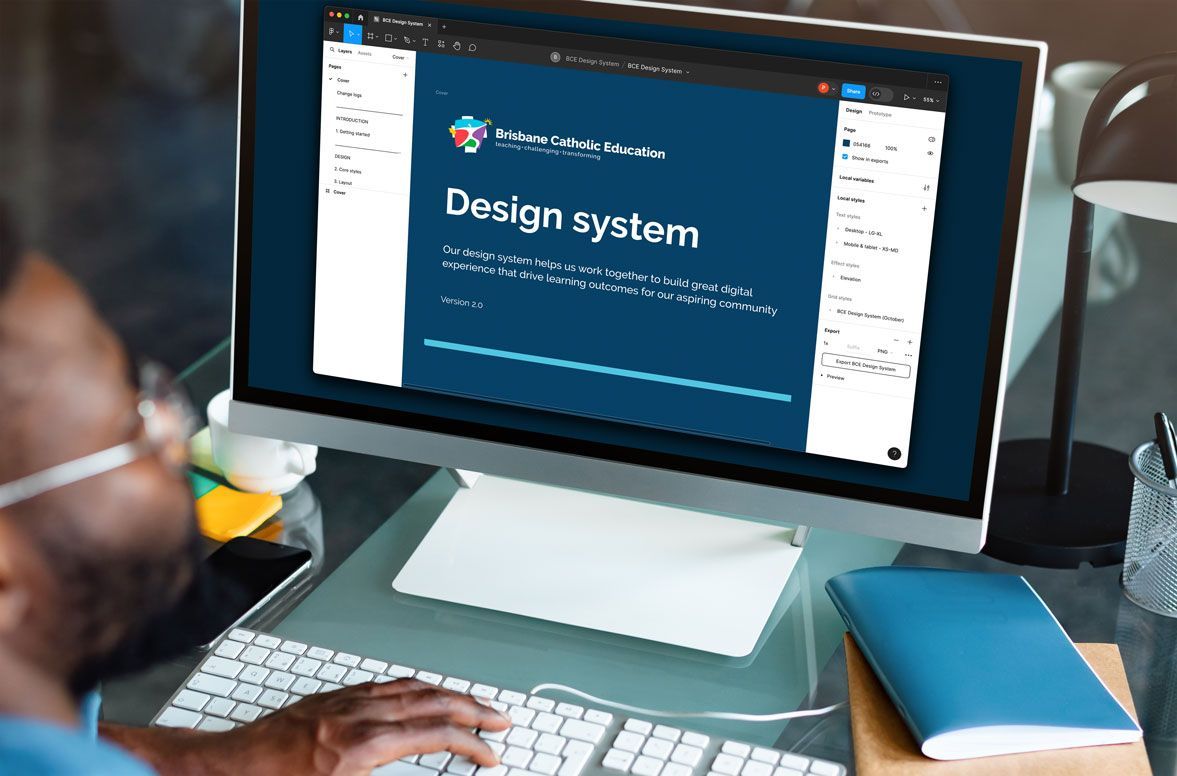User-centric design
As a member of the internal product team, I worked closely with colleagues to adopt a user-centric design approach. Drawing on insights from user data, interviews, and focus groups, we collaboratively tested and refined wireframes and interactive design prototypes to improve usability and effectiveness.
This project culminated in significantly improved user engagement and positive feedback, demonstrating my capability to design a modern app by integrating UX principles at every stage, from ideation to deployment.
Objective
Our primary objective was to enhance the user experience for parents using the app when interacting with their children’s schools. We aimed to address the need for a more intuitive and accessible application that could streamline various school-related tasks for parents from 146 Brisbane Catholic Education Schools in South East Queensland.
Research methods
To ensure a user-centric design, we employed several research methods:
Surveys: Distributed to parents to gather quantitative data on their needs and preferences.
Interviews: Conducted with a select group of parents to gain deeper qualitative insights into their experiences and challenges.
Usability feedback: Performed with both low-fidelity wireframes and high-fidelity prototypes in focus groups to observe user interactions and identify areas for improvement.
Feedback from ITS staff: Collected valuable feedback from Information Technology Services staff who piloted the application.
These methods allowed us to gather comprehensive data and ensure that our design decisions were informed by real user needs and behaviours.
Synthesise insights
From our research, several key insights emerged:
Enhanced onboarding and user experiences: Parents needed smoother and more intuitive interactions right from the start.
Biometric login: Parents desired easy and secure access to the app.
Absence logging for multiple schools: A streamlined process was necessary for parents with children in different schools.
Single sign-on for The Learning Dashboard: Simplifying access to academic reporting was crucial.
Switch account functionality: Staff needed the ability to mimic a parent's experience for better support.
These insights were instrumental in shaping the design and functionality of the BCE Connect app.
Application of research to design decisions
The findings from our research directly influenced several key design choices:
Improved onboarding and user experiences: We redesigned the onboarding process to be more intuitive and user-friendly, ensuring a positive first impression.
Accessibility enhancements: We incorporated various accessibility features to make the app usable by everyone, including those with disabilities.
Biometric login: Implemented biometric login for easy and secure access.
Absence logging for multiple schools: Developed a streamlined process for logging absences for parents with children in different schools.
Single sign-on for The Learning Dashboard: Simplified access to academic reporting through single sign-on.
Switch account functionality: Added functionality for staff to mimic a parent's experience for better support.
Dark mode support: Ensured the app adapts automatically when dark mode is active. A manual selection can also be made.
Reflect
This project has been an exciting journey, and I am thrilled to see how it positively impacts the daily lives of parents. One of the key takeaways from this experience is the importance of involving users early and often in the design process. By continuously gathering and synthesising user feedback, we were able to make informed design decisions that significantly improved the user experience.
In future projects, I would place even greater emphasis on moderated testing and feedback loops. This would involve more frequent usability tests and user interviews throughout the design process, allowing for continuous refinement and validation of design choices.
User feedback
The feedback from our users highlights the positive impact of our user-centric design decisions.
Day one and love using it. Way easier to navigate. Well done team, keep up the great work.
The UI elements are so much better! As a parent using it, I feel the UX is also easier to navigate and look forward to hearing other parents' feedback in the coming weeks in our IT department.
As a school parent I logged on this morning and WOW I LOVE the improvements!
The updated design of the BCE Connect app is fantastic. It’s so easy to navigate and information is clearly arranged. The Biometric login option is a welcome addition. Congratulations to all involved on a job well done.
Thank you for updating this app. The improvements are both long overdue and most welcome. It's a better and more usable app now.
Great work. Benefiting parents and schools, strengthening communities. Well done.